With the following script we monitor the SSH login on a server and send a notification via Telegram API.
This way you will get a notification in real time when someone logs in to your server via SSH. For me this is a valuable security feature.
Telegram Notification on successful SSH Login
telegram-send Python Script
First, we create the following Python script, which is used to send messages to Telegram’s API.
You can use this script for the SSH-watcher, but also for cronjobs or other commands that send output to the CLI.
vim telegram-send.py
import sys
import requests
TELEGRAM_API_KEY = "<your_api_key>"
TELEGRAM_CHAT_ID = "<your_chat_id>"
message = " ".join(sys.argv[1:])
if not message:
print("Please provide a message to send.")
sys.exit(1)
# Use the Telegram API to send the message with markdown formatting
response = requests.get(
f"https://api.telegram.org/bot{TELEGRAM_API_KEY}/sendMessage?chat_id={TELEGRAM_CHAT_ID}&parse_mode=markdown&text={message}"
)
if response.status_code == 200:
print("Message sent successfully.")
else:
print("Failed to send message. Please check your API key and chat ID.")
sys.exit(1)
To use this script, you will need to replace <your_api_key> and <your_chat_id> with your own API key and chat ID. You can get your API key by creating a new bot with the BotFather and chat ID by starting a conversation with your bot and sending a message to it.
You can then run the script like this:
python telegram-send.py Message
Now move the script to a persistent location, such as:
mv telegram-send.py /usr/bin/telegram-send.py
/etc/login.d/ Script
Now it is about creating a script which will be executed on every SSH login.
For this it is enough to put a bash script in the /etc/login.d/ directory.
Once a user successfully logs in, the script is called and we are notified of a login via Telegram.
vim /etc/profile.d/login-notify.sh
#!/bin/bash
login_ip="$(echo $SSH_CONNECTION | cut -d " " -f 1)"
login_date="$(date +"%a %e %b %Y, %R")"
login_name="$(whoami)"
message="*Host:* $HOSTNAME"$'\n'"*User:* $login_name"$'\n'"*IP:* $login_ip"$'\n'"$login_date"
python3 /usr/bin/telegram-send.py "$message"
Exclude yourself from the notification
If you want to exclude your own IP address from the warning, you can use this example. This will not trigger a notification if the SSH login is coming from your own IP address.
#!/bin/bash
login_ip="$(echo $SSH_CONNECTION | cut -d " " -f 1)"
login_date="$(date +"%a %e %b %Y, %R")"
login_name="$(whoami)"
message="*Host:* $HOSTNAME"$'\n'"*User:* $login_name"$'\n'"*IP:* $login_ip"$'\n'"$login_date"
if [[ $login_ip != "<your-ip-address>" ]]
then
python3 /usr/bin/telegram-send.py "$message"
fi
Replace <your-ip-address> with your own static IP-address.
Testing
Open a new Terminal and try to connect with ssh [email protected].
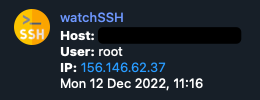
You should receive an instant notification from your Telegram Bot.